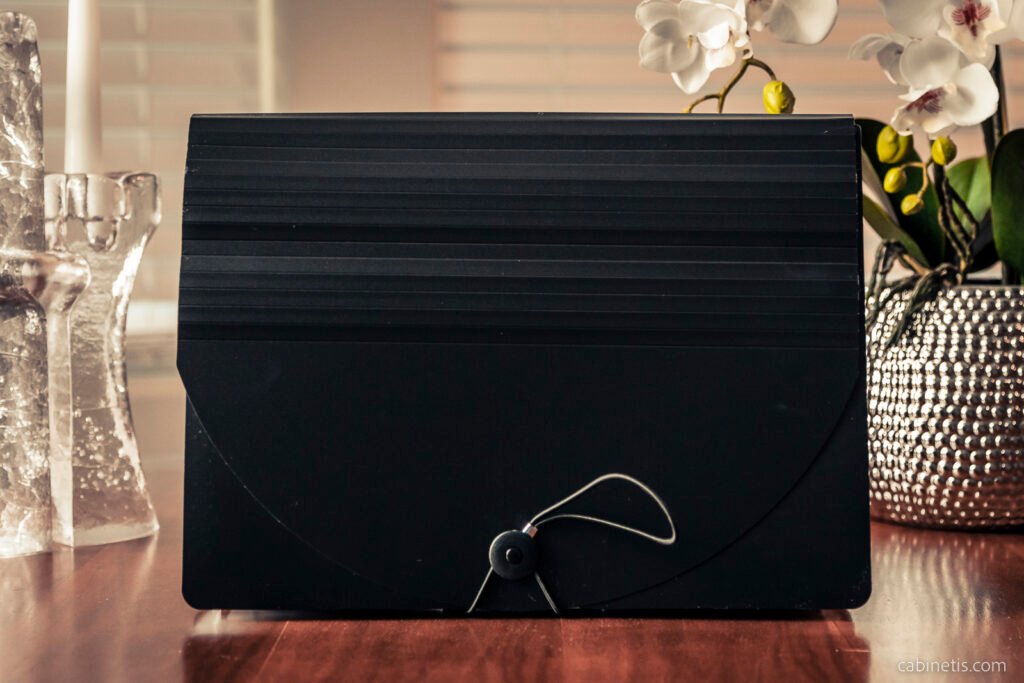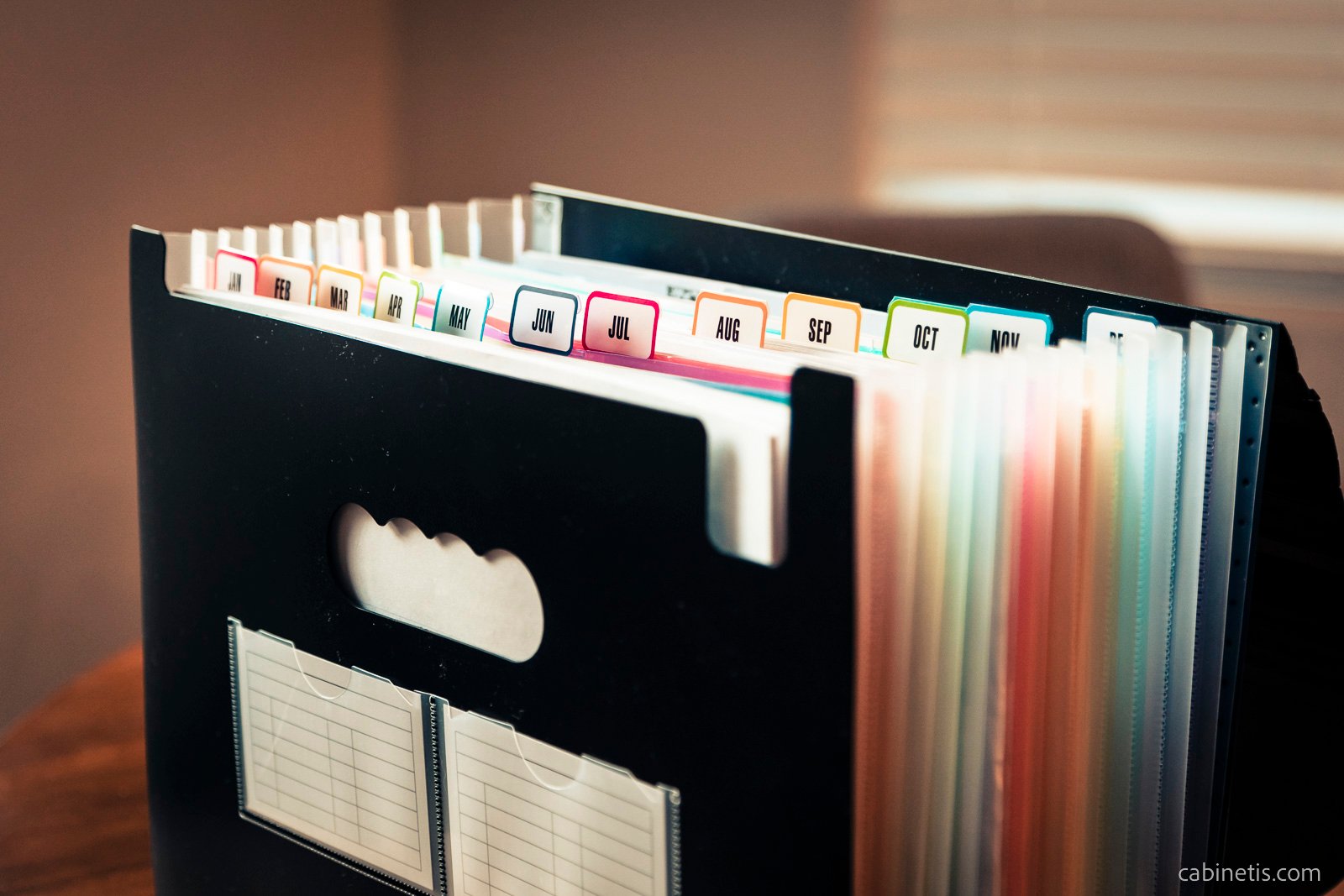If you’re like most people, you probably have a lot of receipts floating around in your wallet, purse, or scattered throughout your home or office. These little slips of paper can be important for tracking expenses, returning items, and documenting purchases for tax purposes. But they can also be a source of clutter and confusion if they’re not properly organized.
Receipts that you want to keep long term, like purchases with warranty, have to be scanned and entered into a digital filing system. But what do you do about less important receipts, for example, for a sweater that you bought at a store? If you toss it right away, you may not be able to return that sweater if you change your mind or if you find a damage on it. At the same time, that receipt is not worth the effort of scanning and filing, because, in most cases, you won’t need it, ever.
Instead of throwing the receipt right away, you can put it in a 12-month tickler file. A tickler file will ensure that you will get rid of the receipt within a year, preventing the endless accumulation of papers. At the same time, you will have easy access to the receipt if, for whatever reason, you will need it. This can give you some peace of mind knowing that you still can recover something that you may want to hold on to after all.
What is a tickler file?
A tickler file is a system of organizing and storing documents that may need to be acted upon in the future. It will allow you to store any receipt for 12 months. After the 12 months have passed, you will take it out of the tickler file and throw it away. The fact that you didn’t need this receipt for a whole year will give reassurance that the receipt is not needed.
Steps to create a 12 month tickler system
To create your yearly tickler file, you will need a few supplies: a set of file folders, labels, and a file box or cabinet. Alternatively, you can get an accordion folder that has 12 tabs and is pre-labeled.
- Gather all of your receipts and sort them by month. This can be a time-consuming task, but it’s worth it to get organized.
- Label each section of the accordion folder with a month. You can use a pen or sticker labels for this step.
- Place the receipts for each month in the corresponding section of the folder. It’s a good idea to keep the most recent receipts at the front of the folder so they are easy to find.
- As you receive new receipts, add them to the appropriate section of the folder. This will help you keep your receipts organized as you go.
- At the beginning of each new month, take out the previous year’s receipts, give them a quick look (just in case), and throw them away.
What can be put in the tickler file?
- Grocery store receipts
- Restaurant bills
- Any other paper receipts you get in the stores
- Utility bills
- School notifications and flyers
- Business cards